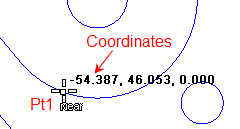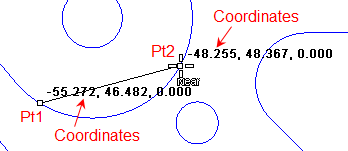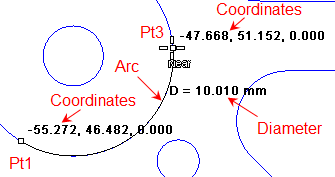![]() Get the diameter and center coordinates of a temporary arc through three points. The coordinates of each of the three points are dynamically displayed. The calculated diameter between the three points is also dynamically displayed on the arc as well as in the command prompt window. The arc center coordinates are displayed in the command prompt window. Note: You can select arcs, Circles or surface edges.
Get the diameter and center coordinates of a temporary arc through three points. The coordinates of each of the three points are dynamically displayed. The calculated diameter between the three points is also dynamically displayed on the arc as well as in the command prompt window. The arc center coordinates are displayed in the command prompt window. Note: You can select arcs, Circles or surface edges.
(Optional) Enter X, Y, [Z] coordinates for the second point (intermediate point on arc). (Optional) Enter X, Y, [Z] coordinates for the second point (intermediate point on arc). (Optional) Enter X, Y, [Z] coordinates for the second point (intermediate point on arc). Arc Diameter: 10.010000 mm, Center: {-52.656830,50.749151,0.000000} |
|
||||||||
1.The diameter (with units) and center information is from the circle that contains the temporary arc. 2.Unless points on an existing object are selected, picked points will be in the construction plane of the currently selected view. |