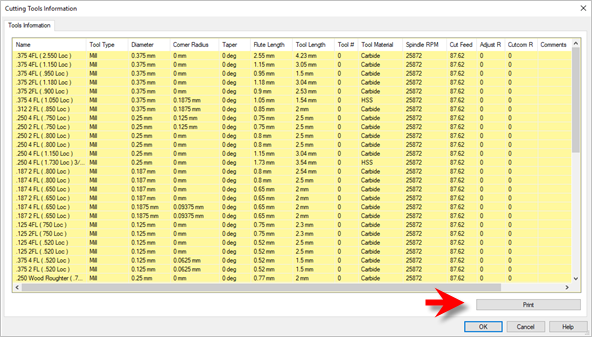Follow the steps outlined below to print your Tool List:
1.The Tool List is based on the tools currently listed under the Tools tab of the Machining Objects Browser. If you want to print your tool library list, first Load your Tool Library so that all of your are listed in the Tools tab. See Create a Tool Library to learn how to Load your Tool Library.
2.From the Tools tab, select the Tool List icon:
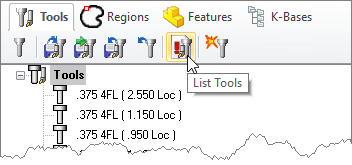 MILL Module shown, Similar for MILL-TURN, TURN and Profile-NEST |
3.From the Cutting Tools Information dialog, pick the Print button.
|