Available in: |
Xpress |
Standard |
Expert |
Professional |
Premium |
![]()
Horizontal Finishing, 3 Axis
Horizontal Finishing is a toolpath method that can be used either as a pre-finishing operation or as a finishing operation. This method is similar to Parallel Finishing. The major difference is the type of cutting that is performed. Here, the cutter finishes in constant Z planes.
This operation is suitable for parts with have steep walls while Parallel Finishing is more suitable for shallow parts. The tool types commonly used in this method are ball tools. As the cutter follows these horizontal planes, it can either maintain climb/conventional/mixed type of machining. In climb or conventional, the direction of cutting is maintained so as the corresponding cutting condition is maintained on the part. In the mixed type of machining however, the direction of cutting is alternated between each parallel plane, similar to the ZigZag machining in Parallel Finishing.
See also: What Tool Types are Supported by this Operation?
|
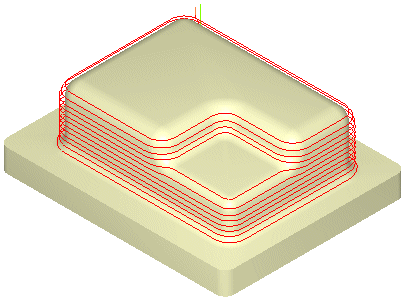 Horizontal Finishing, 3 Axis Examples |
The Horizontal Finishing toolpath method is invoked by selecting the Program tab, clicking on the 3 Axis button (or 3 Axis Adv for Professional & Premium) in the Machining Browser and selecting the Horizontal Finishing Operation. 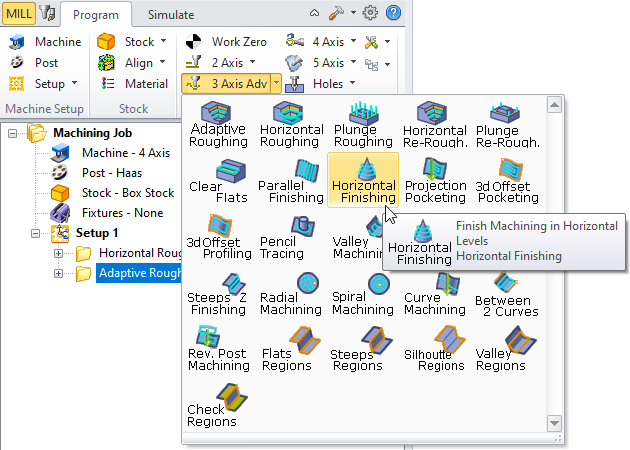 Horizontal Finishing, 3 Axis Menu Item |
The dialog that is invoked when you choose this toolpath method is shown below: 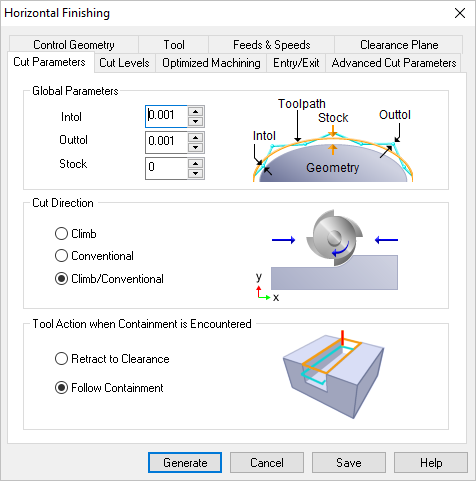 Dialog Box: Horizontal Finishing, 3 Axis |