Available in: |
Xpress |
Standard |
Expert |
Professional |
Premium |
![]() Determine flat area regions on the part based on the minimum and maximum limiting angle.
Determine flat area regions on the part based on the minimum and maximum limiting angle.
|
![]() Dialog Box: Create Tool Double Contact Regions
Dialog Box: Create Tool Double Contact Regions
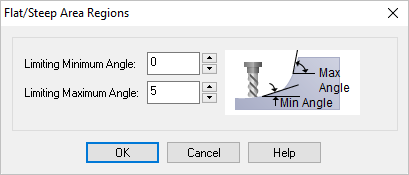 Dialog Box: Flat/Steep Area Regions The range of the angles must be between 0 and 90 degrees. Example below shows the Flat Area regions for the limiting angle between 0 and 5 degrees. 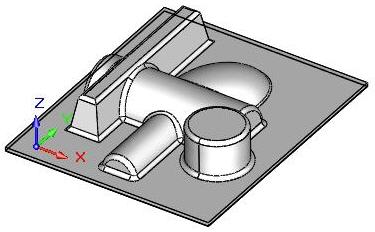 Flat Area regions for the limiting angle between 0 and 5 degrees 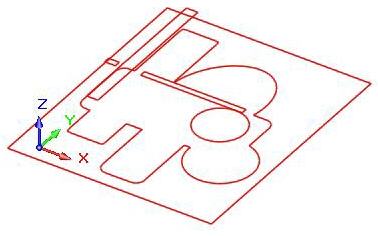 Flat Area regions for the limiting angle between 0 and 5 degrees |
