Available in: |
Xpress |
Standard |
Expert |
Professional |
Premium |
![]() This method machines closed regions as if they were completely enclosing material to be removed. This means that the tool can approach the material from outside the outer regions, creating reverse pockets. If no regions are selected, the outer boundary of the current stock definition is used.
This method machines closed regions as if they were completely enclosing material to be removed. This means that the tool can approach the material from outside the outer regions, creating reverse pockets. If no regions are selected, the outer boundary of the current stock definition is used.
This example uses multiple regions – the rectangle is the outer region, and each letter is an inner region. Some letters have nested regions; these are treated as islands (areas to avoid). 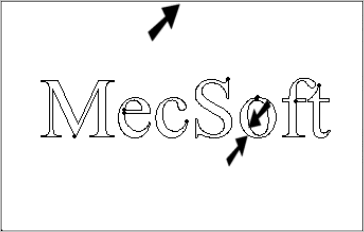 2½ Axis Facing Operation Example
|
The toolpath looks like the following: 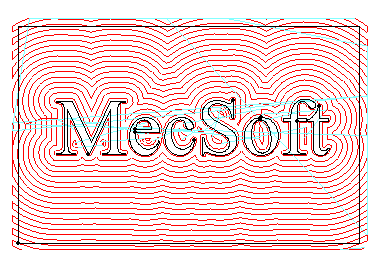 2½ Axis Facing Operation Toolpath Example |
The stock simulation: 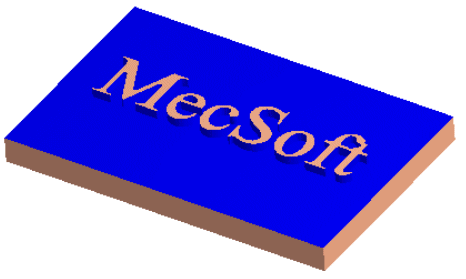 2½ Axis Facing Operation, Stock Simulation Example |