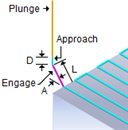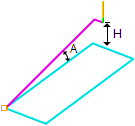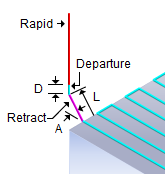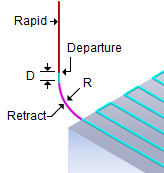The following Entry/Exit tab is displayed for the 2½ Axis Engraving operation. Entry and Exit determines the way in which tool enters and leaves the part geometry. MILL Module allows you to specify how the cutter approaches, engages, retracts and departs when starting and stopping a cut.
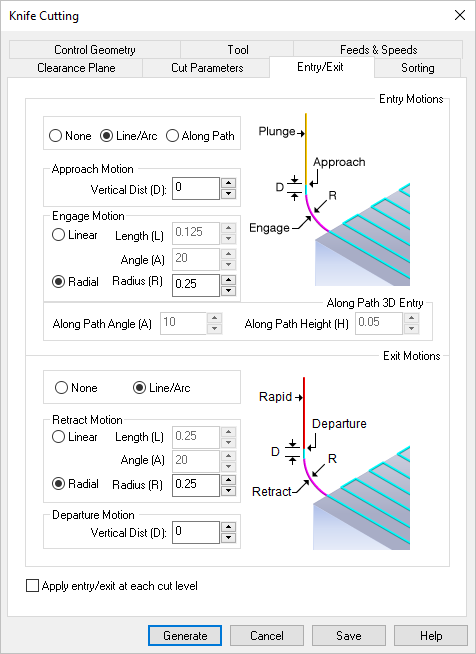 Dialog Box: Entry/Exit tab, 2½ Axis Knife Cutting Operations |
The Entry Motions section can be used to control how the cutter enters during the cutting process. You can choose to approach vertically and specify an Approach Distance or retract by choosing the None option. Alternatively, a 3D Entry can be specified for the Engage and Retract motions. •None Do not use a Entry Motion. The tool will plunge into the stock at the current start point location. 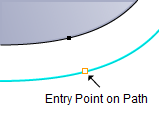 No Entry Motion •Line/Arc
•Along Path
|
The Exit Motions section can be used to control how the cutter exits during the cutting process. You can choose to retract vertically or using lines and arcs. •None •Line/Arc The Exit Motions consist of a Retract motion followed by a Departure motion. The departure motion is a linear motion.
Retract Motion The retract motion can be either a Radial (arc) motion or a Linear motion at an angle. Linear Enter the retract motion Length (L) and Angle (A). Radial Enter the retract motion Radius (R). Departure Motion The departure motion is a linear motion specified by enter the Vertical Distance (D) value. |
Check this box to apply the Entry/Exit Motions to each cut level. |