Once relief operations are created they can be archived along with the .vcp VisualCAM part file. This can be accomplished by simply saving the part file. When the part file is retrieved, all archived operations will be loaded along with the part file.
After loading the vcp file, the operations need to be regenerated explicitly for the relief operations to show up. If the operations are not generated, the images in the tree will appear red as shown in the figure below. Once you select Project and right clicks, the drop down menu will appear. You need to select "Generate Project" to regenerate a project. Once the operations are regenerated, the icons will appear normal (without the red color).
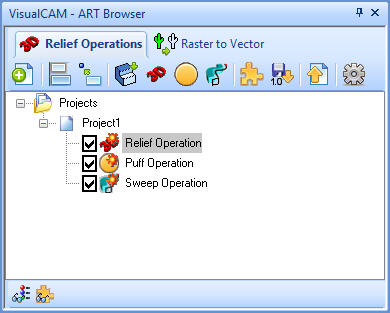 ART Browser, showing Ungenerated Operations |
Right clicking on Projects allows you to Save to Shape Library. Using this option saves all the relief operation shapes under all projects to Shape Library. 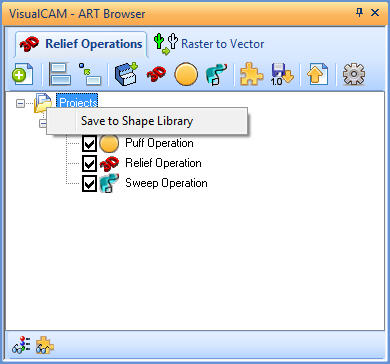 ART Browser, Projects, Save to Shape Library |