The check marked ![]() operations in the Project1 tree shown in the example below are visible in the graphics window. All unchecked
operations in the Project1 tree shown in the example below are visible in the graphics window. All unchecked ![]() operations are visually suppressed from the graphics window.
operations are visually suppressed from the graphics window.
To suppress an operation simply uncheck the box which precedes the operation as shown in the example below. The Sweep Operation relief is unchecked therefore the relief is not visible in the viewport (only the curve geometry is visible). 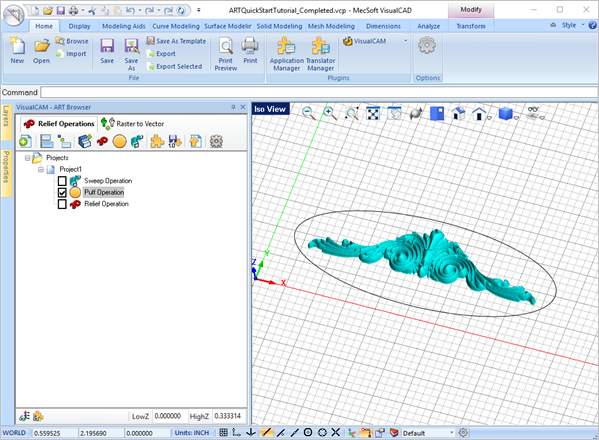 ART Browser, Operation Suppression |
To suppress an operation simply uncheck |