After all the operations are created you can now regenerate all the operations under a single Project by clicking on the Project icon in the Browser tree. The following menu will pop up on right clicking the mouse button over the project setup icon on the tree structure.
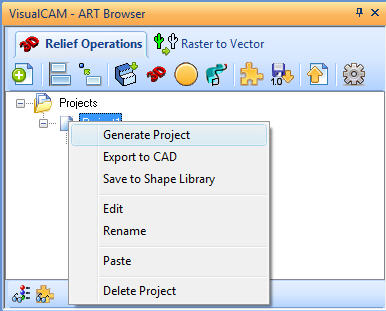 ART Browser - Right-click, Generate Project |
This option will generate the selected project. |
This option exports the entire selected project to CAD. |
This option saves the relief operation shape(s) to the Shape Library. |
Selecting this option opens the project dialog box for editing the selected project. |
This option allows you to rename the project that is selected. |
This option allows you to paste a project (a project that has been either copied or cut). |
This option will allow you to delete the selected project |