The following Z Containment tab for the 3 Axis Clear Flats Machining operation allows you to specify Z Containment and Step-down Z Cut parameters, Refer to the following options below.
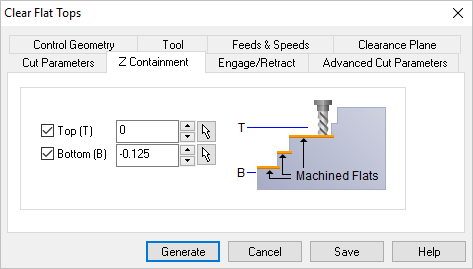 Dialog Box: Z Containment tab, Clear Flats Machining, 3 Axis |
Here you can specify a Top and Bottom Z level containment that limits toolpath.
If the Top (T) is not specified, the maximum Z value of the part model is used as the start Z value for computing. If Bottom (B) is not specified then the minimum Z value of the part model is used as the end Z value for the Z containment. |