![]() All surfaces and volumes in the currently selected view are transparent. Only the edges are displayed. Even the edges that would normally be on the backside of a volume and not normally be displayed show up. If one object is behind another, the farther away object is visible through the nearer object.
All surfaces and volumes in the currently selected view are transparent. Only the edges are displayed. Even the edges that would normally be on the backside of a volume and not normally be displayed show up. If one object is behind another, the farther away object is visible through the nearer object.
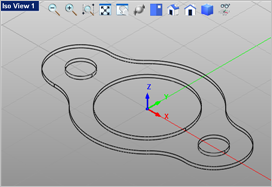 Wireframe Display Enabled |