![]() All surfaces and volumes in the currently selected view are filled in with colors. The color is modified to display shading and lighting effects. There is a light source that can cause shadows and glossy appearances depending on the position of the geometry and how it is viewed.
All surfaces and volumes in the currently selected view are filled in with colors. The color is modified to display shading and lighting effects. There is a light source that can cause shadows and glossy appearances depending on the position of the geometry and how it is viewed.
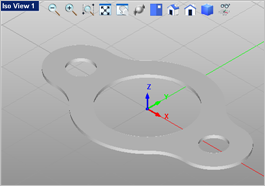 Shading Display Enabled |