Available in: |
Xpress |
Standard |
Expert |
Professional |
Premium |
![]()
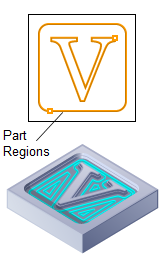
V-Carve Roughing, 2½ Axis
V-Carve Roughing is similar to a pocketing operation where large chunks of material can be removed before generating a V-Carve Finishing pass. You must specify the taper angle of the V-Bit so the offsets for the toolpath would be computed automatically. The regions must be closed Curves/Polylines.
See also: What Tool Types are Supported by this Operation?
 2½ Axis V-Carve Roughing |
The V-Carve Roughing toolpath method is invoked by selecting the Program tab, clicking on the 2½ Axis button in the Machining Browser and selecting the V-Carve Roughing Operation. 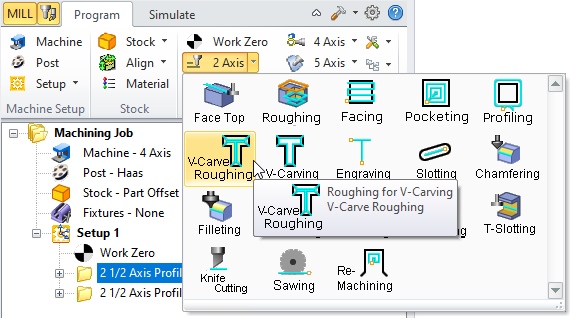 2½ Axis V-Carve Roughing Menu Item |
This section describes the various parameters that you can set to execute this machining operation. The dialog that is invoked when you choose this toolpath method is shown below: 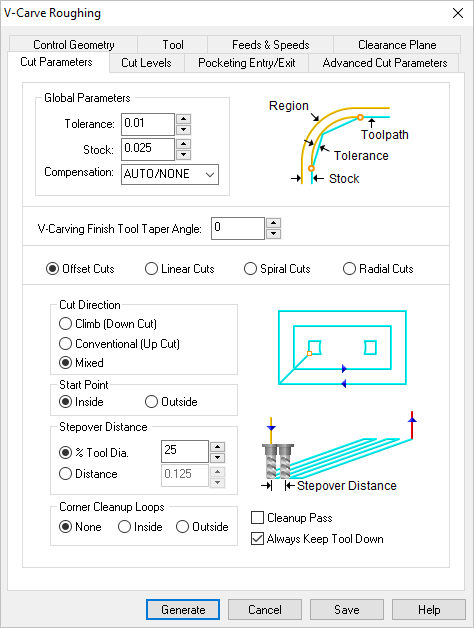 Dialog Box: 2½ Axis V-Carve Roughing |