Available in: |
Xpress |
Standard |
Expert |
Professional |
Premium |
![]()
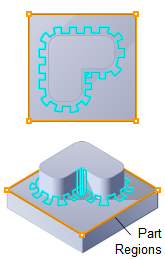
Valley Re-Machining, 3 Axis
The Valley Re-machining toolpath can be used as a re-finishing operation to clean up regions in a part that could not be reached by a larger tool. Such areas would typically be found in the valleys and corners of the part. In this toolpath method you specify the previous or reference tool diameter and a tool that is smaller than this tool.
The system computes all areas that would are inaccessible to this reference tool and applies the smaller tool to machine only in these areas. This is a very efficient method to remove remaining material from valleys and corners of a part, significantly reducing bench-work on the part.
See also: What Tool Types are Supported by this Operation?
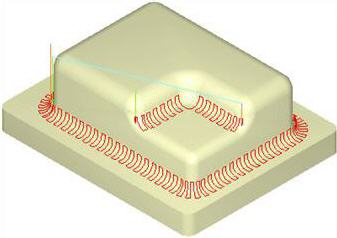 Valley Re-Machining, 3 Axis Examples |
The Valley Re-Machining toolpath method is invoked by selecting the Program tab, clicking on the 3 Axis Adv button in the Machining Browser and selecting the Valley Machining Operation. 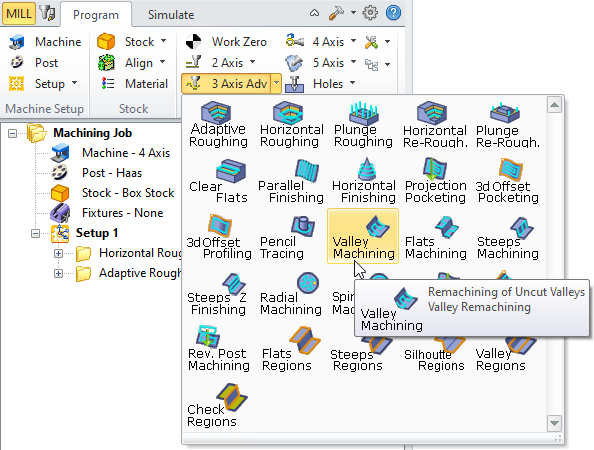 Valley Re-Machining, 3 Axis Menu Item |
The dialog that is invoked when you choose this toolpath method is shown below: 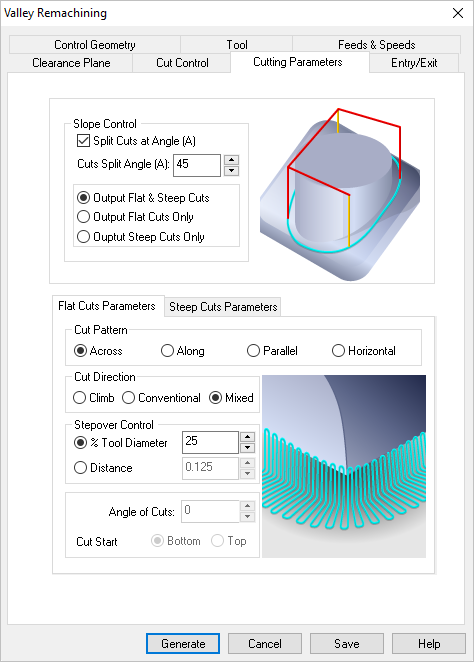 Dialog Box: Valley Re-Machining, 3 Axis |