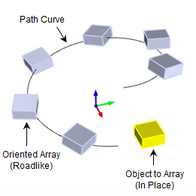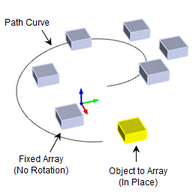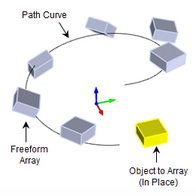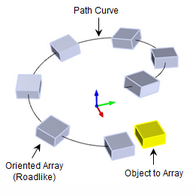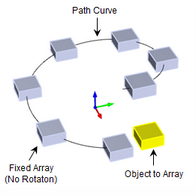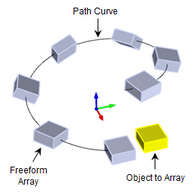All selected objects will be copied along a path curve. A dialog will appear where you can input parameters.
All selected objects will be copied along a path curve. A dialog will appear where you can input parameters.
|
Screen Activity
|
Comments
|
Step 1
|
Select Along Path... from Transform menu.
|
|
Step 2
|
Select options from the dialog for Method, Orientation and Move Instances.
|
|
Step 3
|
Pick OK to complete the Polar Array command.
|
|
|
 Trabsform Along Path |
The number of objects to be transformed along the path curve. If more items need to be scaled, use the Pick Objects button.
|
This option allows you to specify the distance between the copied objects. You either specify the number of instances or specify the number of objects.
|
This specifies how the object instances should be oriented. The illustrations below show the different options. There can be No Rotation where the objects are fixed in place. There can also be a Freeform or a Road like orientation. Again the illustrations below provides some guidance on how the transformation will apply.
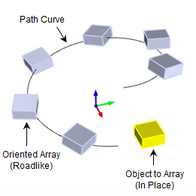 Array In Place Road Like |
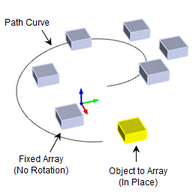 Array In Place No Rotation |
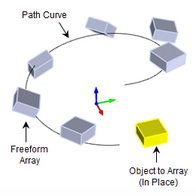 Array In Place Freeform |
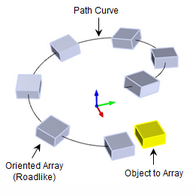 Array Along Path Roadlike |
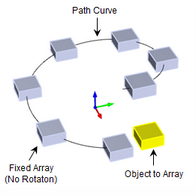 Aray Along Path No Rotation |
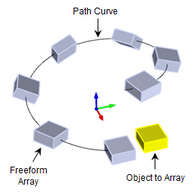 Array Along Path Freeform |
|
This specifies how the objects are moved. Select either In Place or Along Curve. Refer to the illustrations above for guidance.
|
![]() All selected objects will be copied along a path curve. A dialog will appear where you can input parameters.
All selected objects will be copied along a path curve. A dialog will appear where you can input parameters.