Once a machining operation is created, you can step through the toolpath motions using the Toolpath Viewer. To display the viewer, expand the operation folder in the Machining Browser and right-click on the toolpath icon. The toolpath viewer is a dockable dialog bar that will be initially docked below or next to the Machining Browser.
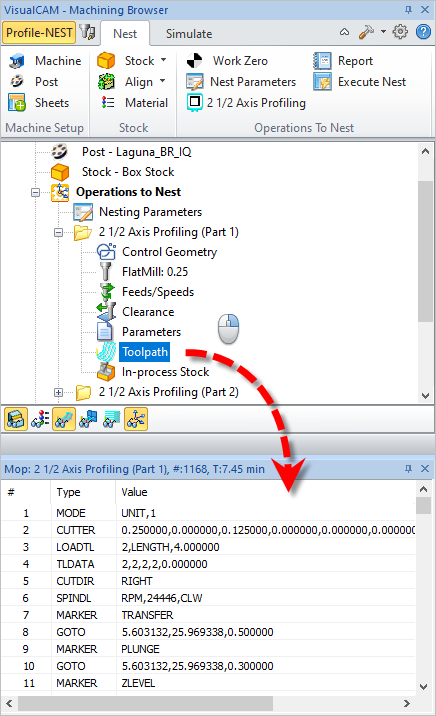 The Toolpath Viewer Displayed |
If the Toolpath Editor/Viewer is currently displayed, selecting Operations to Nest will display the setup location and orientation. Errors are flagged and displayed in the toolpath editor/viewer if the setup orientation is not achievable. 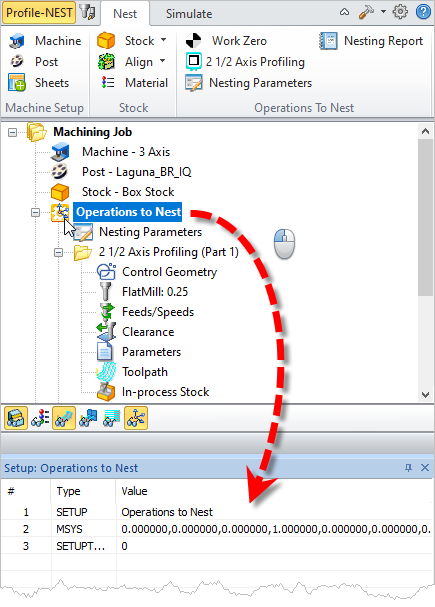 Setup Information is displayed in the Toolpath Viewer |
Select a GOTO motion in the Toolpath Viewer to view the tool motion for the generated toolpath. Make sure to turn on 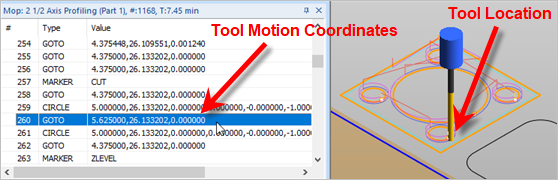 Previewing a GOTO Motion in the Toolpath Viewer |