Available in: |
Xpress |
Standard |
Expert |
Professional |
Premium |
![]()
Spiral Machining, 3 Axis
Spiral Machining is a method of generating a spiral toolpath. It can be used efficiently for circular regions. Single/multiple regions must be selected and activated to generate the spiral toolpath. The toolpath will be generated only within the activated regions. The cut patterns generated could be in the climb or the conventional direction. In the climb directional the cutter always moves in the counter-clockwise direction and in the conventional direction the cutter follows a clockwise path.
See also: What Tool Types are Supported by this Operation?
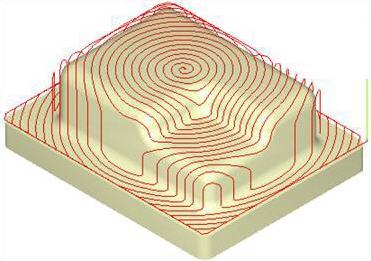 Spiral Machining, 3 Axis Examples |
The Spiral Machining toolpath method is invoked is invoked by selecting the Program tab, clicking on the 3 Axis button (or 3 Axis Adv for Professional & Premium) in the Machining Browser and selecting the Horizontal Finishing Operation. 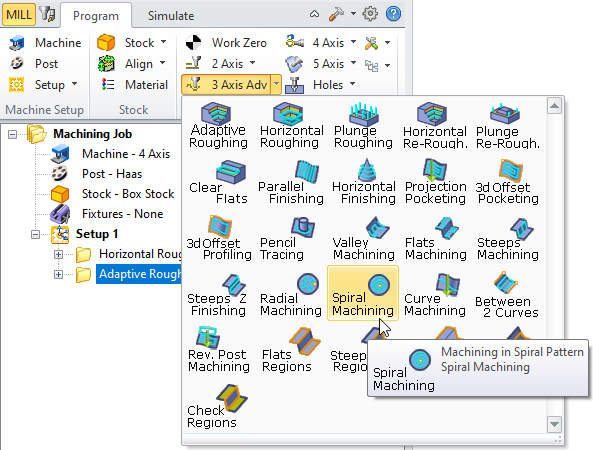 Spiral Machining, 3 Axis Menu Item |
The dialog that is invoked when you choose this toolpath method is shown below: 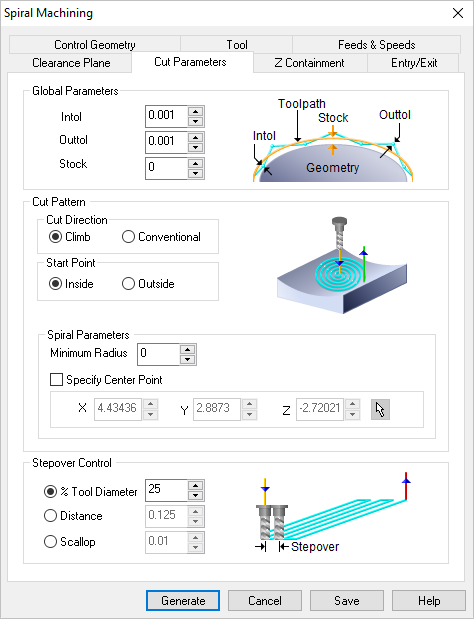 Dialog Box: Spiral Machining, 3 Axis |