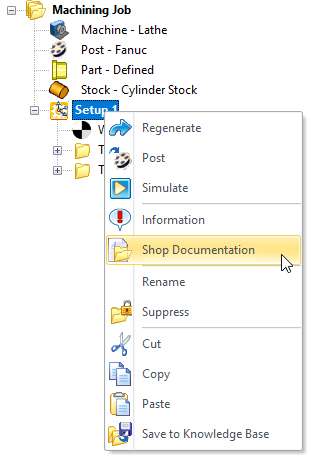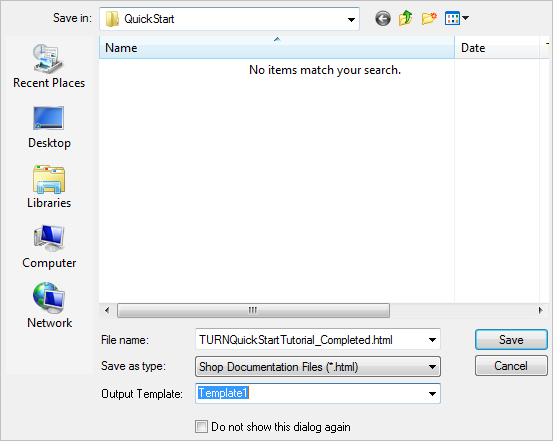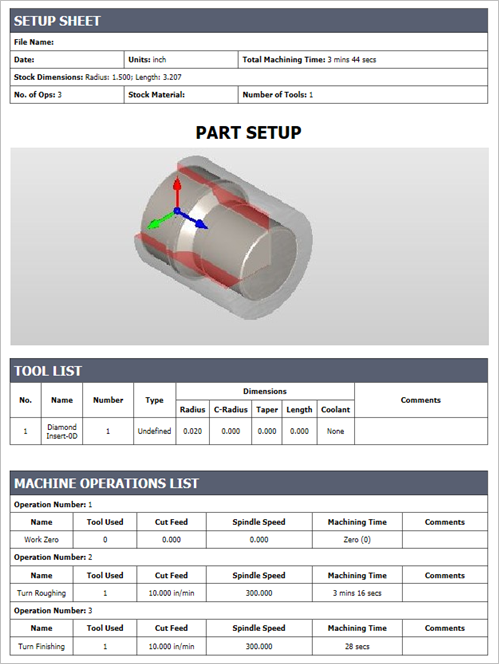Shop documentation can be generated for any Setup listed under the Machining Job in the Machining Browser. Right-click on Setup and select Shop Documentation. This will create a setup sheet for the programmed part which includes the following information. It can be printed and handed over to the operator in preparation for the part to be machined on the CNC.
•Screen capture of the part from the active viewport •Total Machining time •Tool list •Machining Operations List |
1.Right-click on the Setup and select Shop Documentation to display the setup sheet.
2.In the Save Shop Documentation File dialog box, select an Output Template and then pick Save. By default, the HTML file is saved to the folder where the current file is located.
3.The Setup Sheet is displayed in your default Internet Browser. |
|