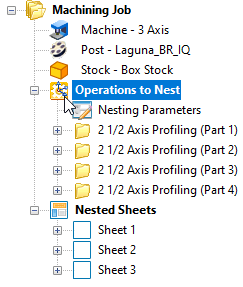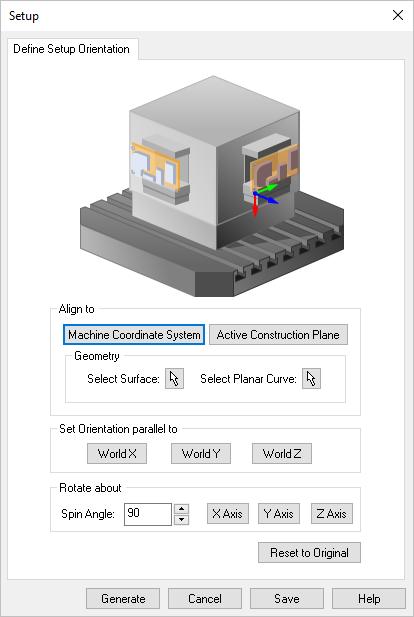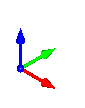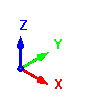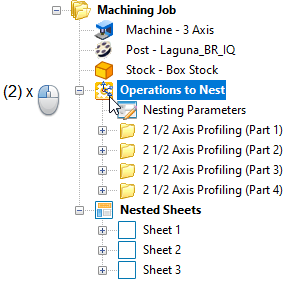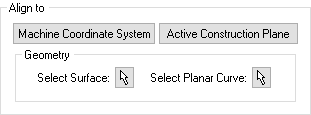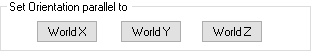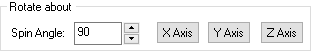This icon allows you to modify the orientation of the Operations to Nest Setup (referred to as the Machine Coordinate System or MCS) in relation to the Work Coordinate System (WCS), the active Construction Plane or another curve or surface. This setup is the default orientation of each nested sheet.
This icon allows you to modify the orientation of the Operations to Nest Setup (referred to as the Machine Coordinate System or MCS) in relation to the Work Coordinate System (WCS), the active Construction Plane or another curve or surface. This setup is the default orientation of each nested sheet.
The Operations to Nest Setup (MCS) is displayed on your screen as a triad Blue representing the Z-axis, Red representing X-axis and Green representing the Y-axis. The WCS (World Coordinate System) is displayed the same way as but with XYZ axis letters labeled on top of it. These are shown below.
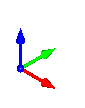 MCS |
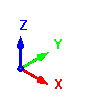 WCS |
|
When the Profile-NEST module is loaded a default Operations to Nest Setup (MCS) is defined for you that is aligned with the World Coordinate System (WCS).
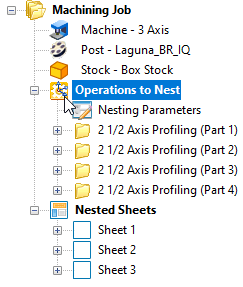 Operations to Nest (Setup) |
In PRO and higher configuration, the orientation of the default Operations to Nest Setup (MCS) can be modified by double-left-clicking on the Setup icon to load the Setup dialog (shown below).
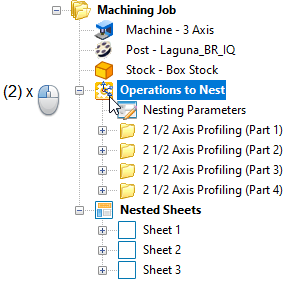 Double-left-click to Edit Setup |
 MCS/WCS |
Editing an Operations to Nest Setup (MCS) displays the Setup dialog. This dialog allows you to modify that Setup orientation.
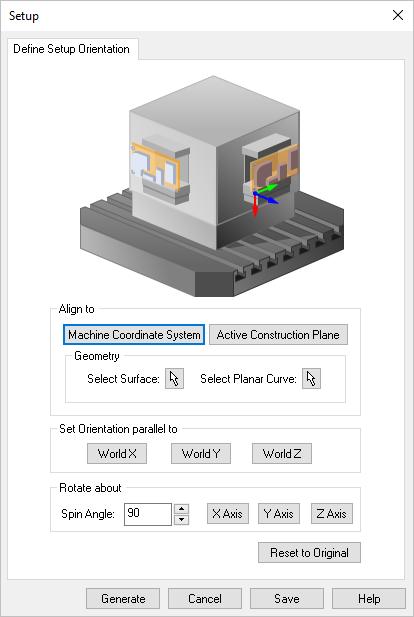 Dialog Box: Setup, Define Setup Orientation tab
Use the controls in this section to align the Z Axis of the Operations to Nest Setup (MCS).
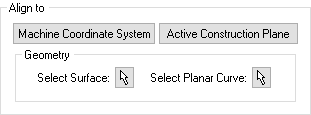
Machine Coordinate System
This will orient the clearance plane parallel to the defined Setup XY (Work Coordinate system).
Active Construction Plane
This will align the new Setup Coordinate System to the active view's Construction Plane (C-Plane).
Select Surface
 Use this option to align to a selected surface. The surface can be selected by using the Pick button. Use this option to align to a selected surface. The surface can be selected by using the Pick button.
Select Planar Curve
 Use this option to Align To a selected curve. The curve can be selected by using the Pick button. Use this option to Align To a selected curve. The curve can be selected by using the Pick button.
|
Use the controls in this section to align the Z Axis of the Operations to Nest Setup (MCS) to one of the WCS (World Coordinate System) axes.
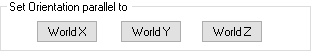
For the Set Orientation parallel to options, you can select either the World X World Y or World Z buttons to along the MCS parallel to the select axis.
|
Use the controls in this section to rotate one axis or the Operations to Nest Setup (MCS) incrementally by a defined Spin Angle.
Note: One click of either of these Axis buttons rotates the that setup axis by one increment.
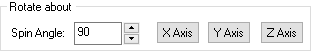
Spin Angle
This is the incremental Spin Angle that is applied when the either the X Axis, Y Axis or Z Axis buttons are selected from this dialog. The spin angle can be positive or negative.
X Axis
Rotate the Machine Tool Coordinate System one Spin Angle increment about the X Axis. Each pick of this button rotates one Spin Angle increment.
Y Axis
Rotate the part one Spin Angle increment about the Y Axis. Each pick of this button rotates one Spin Angle increment.
Z Axis
Rotate the part one Spin Angle increment about the Z Axis. Each pick of this button rotates one Spin Angle increment.
|
Pick Reset to Original to reset the MCS orientation to the current WCS orientation.
|
|
 Standard and Expert configurations. Standard and Expert configurations.
 Selecting Setup edits the default Setup in Professional and Premium configurations. Selecting Setup edits the default Setup in Professional and Premium configurations.
|
|
![]() This icon allows you to modify the orientation of the Operations to Nest Setup (referred to as the Machine Coordinate System or MCS) in relation to the Work Coordinate System (WCS), the active Construction Plane or another curve or surface. This setup is the default orientation of each nested sheet.
This icon allows you to modify the orientation of the Operations to Nest Setup (referred to as the Machine Coordinate System or MCS) in relation to the Work Coordinate System (WCS), the active Construction Plane or another curve or surface. This setup is the default orientation of each nested sheet.