![]() Allows you to pick a start point for a selected curve region.
Allows you to pick a start point for a selected curve region.
Start points can be selected only for closed curve/regions.
Select a Curve Region under Regions tab and click Select Start Point. ![]() You will now be prompted to pick a start point of selected closed curve/region.
You will now be prompted to pick a start point of selected closed curve/region.
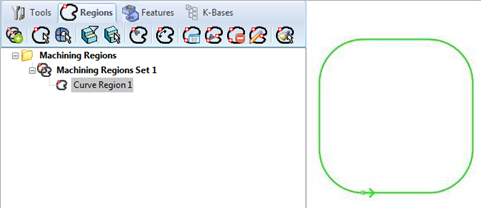
You will now be prompted to pick a start point of selected closed curve/region.
Pick a point on the curve and right mouse button click to accept the new start point. The start point would now be set to the new location and represented by a point on the curve. The arrow represents the curve direction.
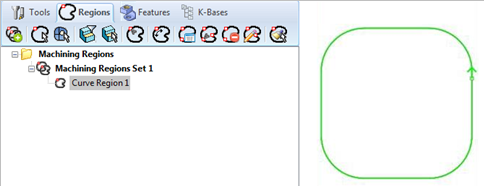
The arrow represents the curve direction.
Notice that the start point is now changed to the new location on the curve.
Some of the 2 ½ axis operations like Profiling, Chamfering and Engraving use the start point for location of entry and exit.