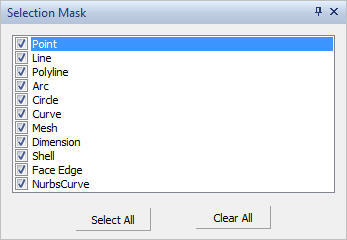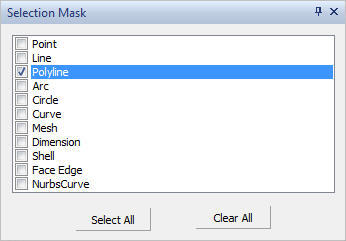![]() Use this to set masks based on object types for subsequent selection operations. All other geometry will be deselected. This can be selected from the Menu bar by clicking on Select, then choosing Selection Mask from the list. Geometries can be selected either by clicking on Select from Menu bar and selecting All or dragging a window with mouse to select the geometry in the viewport.
Use this to set masks based on object types for subsequent selection operations. All other geometry will be deselected. This can be selected from the Menu bar by clicking on Select, then choosing Selection Mask from the list. Geometries can be selected either by clicking on Select from Menu bar and selecting All or dragging a window with mouse to select the geometry in the viewport.
Selection Masks Check the box next to the mask types that you wish to select. Select All / Clear All Selects or Clears all types selected. |
Example shown displays the Selection Mask for Polyline only and the only geometry selected in the viewport are the polylines.
Geometry can be selected either by clicking on Select from Menu bar and selecting All or dragging a window by holding left mouse to select the geometry. 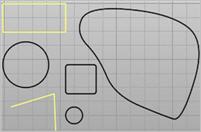 Selection Mask for Polyline results |