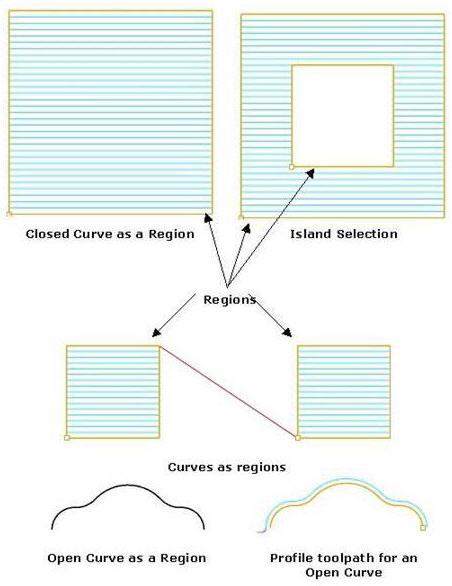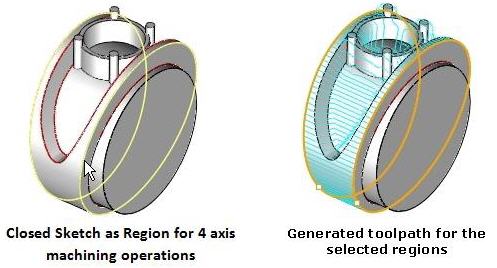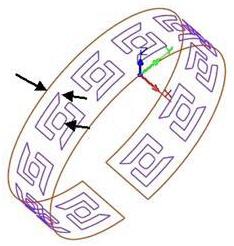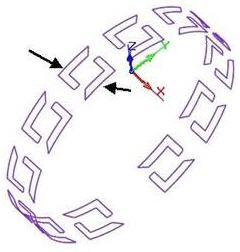This feature allows you to select curves as limiting region and the toolpath would stay on to the selected region.
Part Regions are used in 2½ axis methods as these are used to derive the toolpath for the selected curves. In 3 axis methods the curves are used as Containment Regions to contain the toolpath to a specified region. Some of the 3 axis methods use curves as drive regions.
•Open and closed curves (Lines, Polylines, Arcs, Circles, Polycurves) can be selected as regions for 2½ axis Profiling, Engraving, Chamfering and T-Slotting operations. •Only closed curves (Polylines, Circles, Polycurves) can be selected as regions for 2½ Axis Pocketing, V-Carve Roughing, V-Carving, and most 3 axis operations. •3 Axis curve based machining methods allows selection of open curves (Curve machining, Between two curves machining, 3D offset Profiling). •3 Axis surface based machining methods allows you to select one or more surfaces. •Points and circles can be selected for Hole Making (Drilling, Tapping, Boring and Reverse Boring), Hole Pocketing and Thread Milling operations. •There is no limit on the number of curves that can be selected as region. •Self-intersecting curves cannot be selected as Drive regions. •A curve inside another would be treated as an island for toolpath computation. |
Selecting a region that is not a closed a curve would result in open loops. To resolve this error the selected curve must be chained / joined to form a closed curve either by adding a line segment or by joining two or more curves. In the picture below, the toolpath is restricted to the selected region(s)
|
||||