When you select “Always warn if rotation center is not aligned with X or Y axis” under 4 axis options, the Rotary Center Warning dialog shows up when you select/edit a 4 axis machining operation.
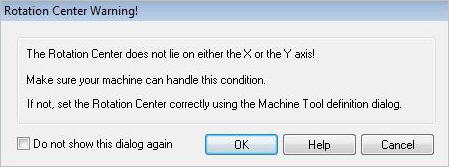
Dialog Box: Rotary Center Warning
This message can be ignored by selecting Do no show this dialog again.