You can define the raw stock model by revolving selected 2D curve profile as Revolve Stock from Create Turn Stock Model under the Program tab in Machining Browser.
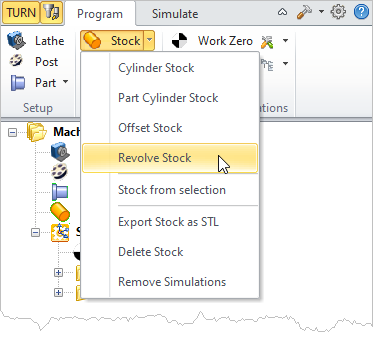 Revolve Stock Menu Item |
First select a 2D planar curve on the XZ axis before creating Revolve Stock. 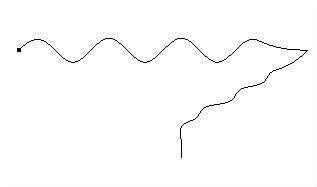 Select 2D Planar Curve to Revolve |
The system creates a stock model by revolving the 2D profile curve about the Z axis. You can switch to the Simulate tab of the browser window to display the stock model that was created. 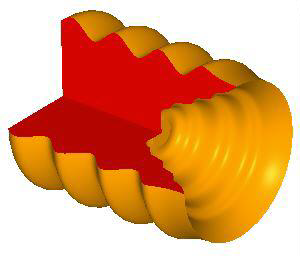 Revolve Stock Example |