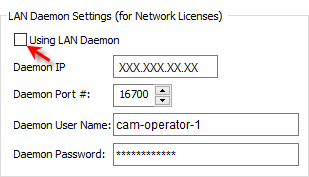If you have a Network License it will automatically return the license at exit and also retrieve it on startup. The Automatically release license on product exit checkbox option on the License dialog only applies to node locked licenses, not network licenses. Please refer to the Network Installation topic for information about Network Installation and Licensing.
You can release your Network License in one of two ways. Only when your license is released is it returned to the license pool on the MecSoft License Server. You must have an active connection to the license server.
Here are the methods:
1.Option 1: Simply close the MecSoft CAM host program and your network license will be returned to the license pool automatically.
2.Option 2: To release the license with the MecSoft CAM plugin running, go to the MILL module.
3.If the MILL Machining Browser is not displayed, select the CAM main menu and pick MILL to load the MILL module Machining Browser.
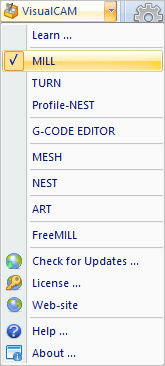 VisualCAM menu item |
4.From the Machining Browser select the CAM Preferences icon.
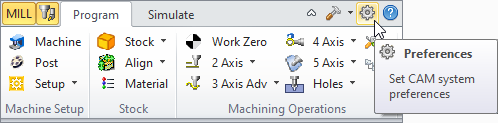 Set CAM System Preferences menu item |
5.Select License from the left side of the dialog to display the Licensing Preferences.
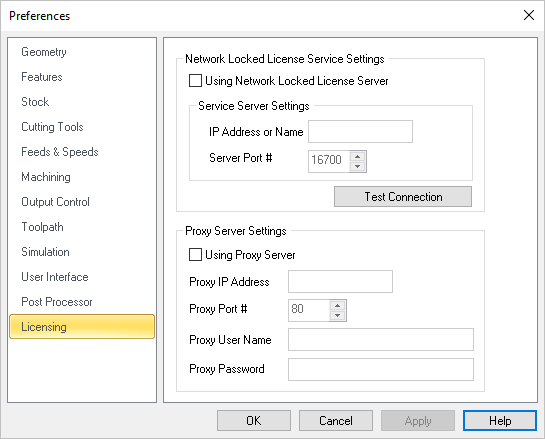 Dialog Box: License Preferences |
6.Uncheck the box next to Using LAN Daemon. You will receive a message alerting you that the license was released.
|