Selecting the Profile-NEST tab in the Machining Browser provides access to Machine, Stock and Operations to Nest commands. These commands are listed in the ribbon bar when the Nest tab is selected.
 Profile-NEST Browser |
This section allows you to define the Machine Tool, Post Processor and the Nested Sheets.

|
Machine Tool Setup: Sets the Machine for 2½ axis, 3 axis, 4 axis and 5 axis operations.
|

|
Set Post-Processor Options: Allows you to set the Current Post Processor, posted file naming conventions, posted file extension, program to display the posted file.
|

|
Add Sheets by defining sheet size parameters or geometry.
|
|
This section allows you to define the Machine Tool, Post Processor and the Nested Sheets.

|
Create Stock Model: Allows you to create Stock geometry. User can also delete a Stock geometry by selecting Delete Stock.
|

|
Align: Allows you to Align stock model to part and locate WCS with respect to Part or Stock . This function is especially useful when the part model and the stock model are created without regard to their respective positional locations.
|

|
Define Stock Material: Allows you to select a material from the material list.
|
|
This section allows you to create machining operations The Profile-NEST module allows you to create multiple 2 Axis Profile machining operations in a part file. This is a powerful feature that allows you to create an entire sequence of machining operations that is required in the nested sheet.

|
Add a Work Zero to set the current work coordinate location for machining.
|
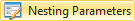
|
Set Nesting Parameters for the current Profiling Nesting Machining Job.
|
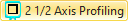
|
Add a 2 Axis Profile toolpath operation to the Machining Job.
|
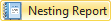
|
Generate a Nesting Report of the current Machining Job.
|
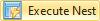
|
Execute the nest with current parameters.
|
|
This toolbar is located at the base of the Machining Browser and has the following controls:

|
Stock Model Visibility: Turn on/off stock model
|

|
Material Texture Visibility: Turn on/off material texture visibility
|

|
Toolpath Visibility: Turn on/off toolpath display
|

|
Hidden Toolpath Visibility: Turn the hidden portions of toolpaths on/off.
|

|
Display Toolpath Levels: Displays tool path by Z levels
|

|
Machine CSYS Visibility: Turns on/off of Machine Coordinate System display.
|
|
