Available in: |
Xpress |
Standard |
Expert |
Professional |
Premium |
![]()
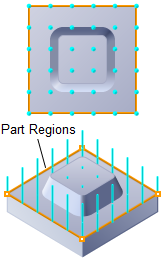
Plunge Re-Roughing, 3 Axis
As in Horizontal Re-roughing, MILL module uses the cut model of the previous operation as the stock model to determine the areas wherein to plunge cut. The tool traversal is controlled in the same manner as in Plunge Roughing.
See also: What Tool Types are Supported by this Operation?
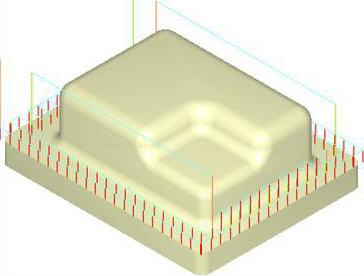 Plunge Re-Roughing, 3 Axis Examples |
The Plunge Re-Roughing toolpath method is invoked by selecting the Program tab, clicking on the 3 Axis Adv button in the Machining Browser and selecting the Plunge Re-Roughing Operation. 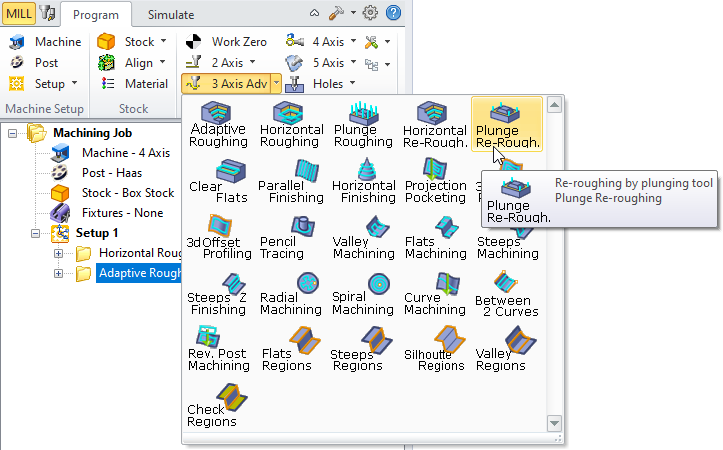 Plunge Re-Roughing, 3 Axis Menu Item |
The dialog that is invoked when you choose this toolpath method is shown below: 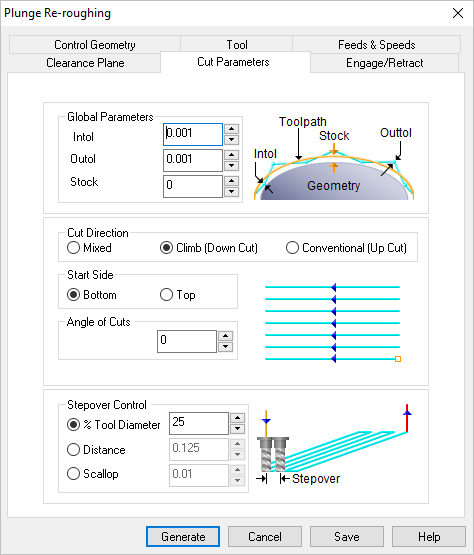 Dialog Box: Plunge Re-Roughing, 3 Axis |