Available in: |
Xpress |
Standard |
Expert |
Professional |
Premium |
![]()
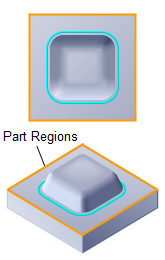
Pencil Tracing, 3 Axis
The Pencil Tracing operation is a toolpath method which can be used either as a pre-finishing operation or as a re-finishing operation. In the cut method, a ball end cutter is typically used and the cutter is restricted to follow a path where two or more sides of the cutter are in simultaneous contact with the part. Such a path typically follows the valleys and the corners of the part.
Thus, for re-finishing, this method can be used to clean up the scallops left in a corner after a contour finishing operation. It can also be used as a pre-finishing operation to remove material from the valleys and corners before running a finish operation. This will prevent the cutter from running into material found in these valleys during the finish operation, thereby extending cutter life.
See also: What Tool Types are Supported by this Operation?
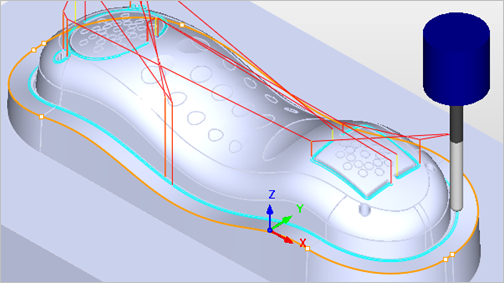 Pencil Tracing, 3 Axis |
The Pencil Tracing toolpath method is invoked by selecting the Program tab, clicking on the 3 Axis Adv button in the Machining Browser and selecting the Pencil Tracing Operation. 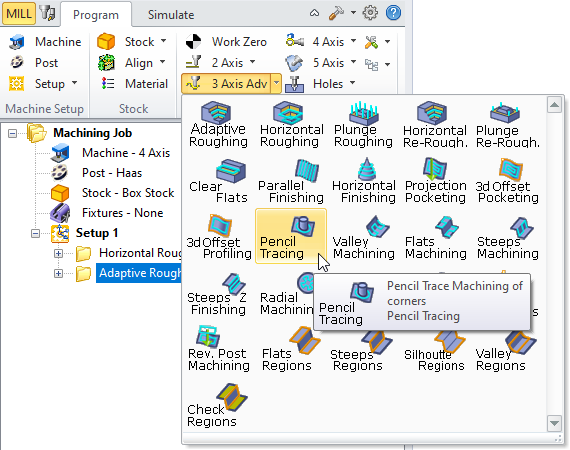 Pencil Tracing, 3 Axis Menu Item |
The dialog that is invoked when you choose this toolpath method is shown below: 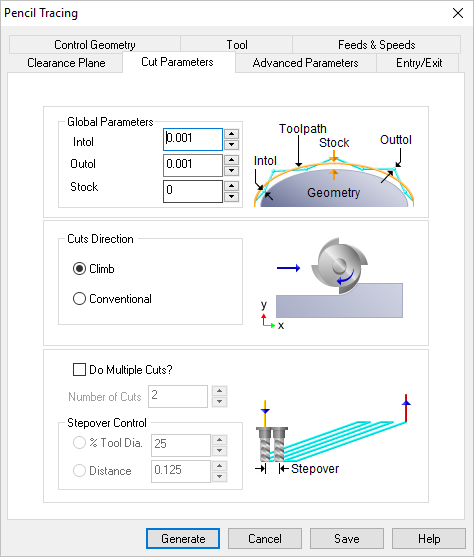 Dialog Box: Pencil Tracing, 3 Axis |