![]()
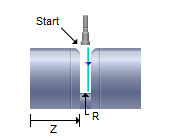
Turn Parting Off
This operation is performed to cut off the finished part from the rest of the bar stock which is typically done as the last operation in OD.
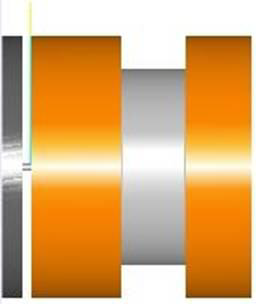 Parting Off |
The Parting Off toolpath method is invoked by selecting the Program tab, clicking on the Turning button in the Machining Browser and selecting the Parting Off operation. 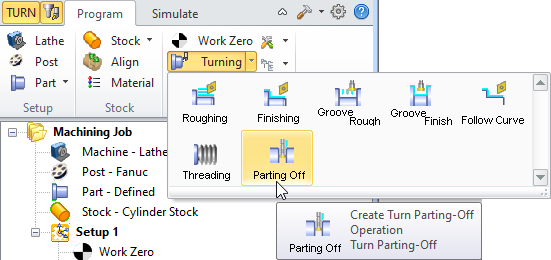 Parting off Menu Item |
This section describes the various parameters that you can set to execute this machining operation. The dialog that is invoked when you choose this toolpath method is shown below: This dialog has five tabs. Each tab defines a set of parameters that you can specify. The sections below describe them in detail.  Dialog Box: Turn Parting-Off |