Available in: |
Xpress |
Standard |
Expert |
Professional |
Premium |
![]() This dialog can be used to move the selected motions up by either a delta amount or move the toolpath to an absolute Z coordinate. You can select the entire toolpath or a section of the toolpath to be moved.
This dialog can be used to move the selected motions up by either a delta amount or move the toolpath to an absolute Z coordinate. You can select the entire toolpath or a section of the toolpath to be moved.
In the first case the toolpath selection is merely shifted up in Z by the delta amount. In the second case, the starting point of the selection is moved to the specified absolute Z coordinate. All other selections will be shifted up by the same relative amount as the first point of the toolpath point.
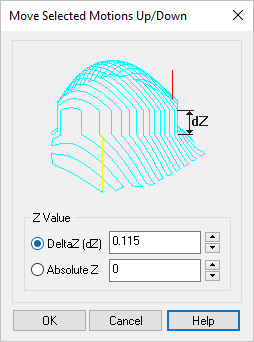 Dialog Box: Move Selected Motions Up/Down |