![]() This feature allows you to group operation to a folder called Machining Operation Set. This can be useful where you would like to group operations by type or by tool. You can then post process machining operations by selecting a Mop Set.
This feature allows you to group operation to a folder called Machining Operation Set. This can be useful where you would like to group operations by type or by tool. You can then post process machining operations by selecting a Mop Set.
Selecting Mop Set from Create Miscellaneous Operations under Program tab creates a Mop Set folder in the Machining Browser.
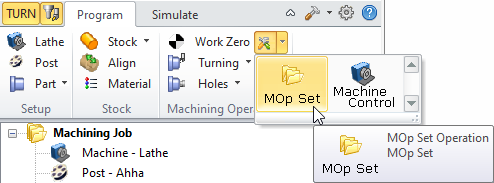 Machining Operation Set (MOp Set) Menu Item |
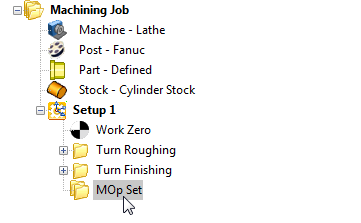 Selecting MOp Set from Create Miscellaneous Operations under Program tab, creates a MOp Set folder in the browser. |
You can now create machining operations or move existing machining operations under Mop Set folder. To create a new operation under a Mop Set, select the Mop Set under the Machining Browser and then choose the Turning or Hole Machining operation. The operation would appear below the Mop Set and is a level into the Job tree structure. 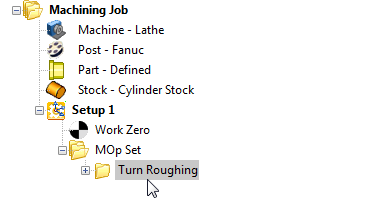 create a new operation under a MOp Set |
To move existing operations, select a machining operation, drag and drop it into the Mop Set so the machining operation appears one level into the Job tree. Multiple Mop Sets can be created and operations can be grouped under each Mop Set. |