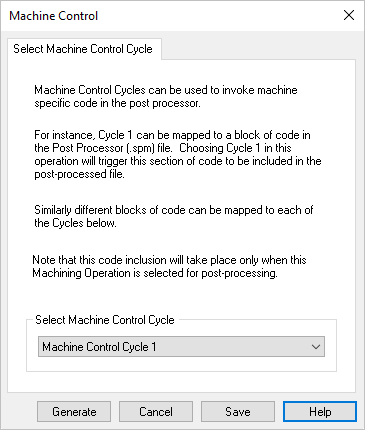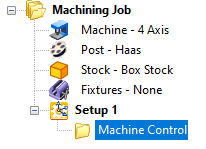![]() This operation allows you to output a set of code or instructions for the machine. These can be inserted at the start, end and between machining operations. The instruction set for these operations are defined in the post processor. This eliminates the need for inserting codes manually in the posted code.
This operation allows you to output a set of code or instructions for the machine. These can be inserted at the start, end and between machining operations. The instruction set for these operations are defined in the post processor. This eliminates the need for inserting codes manually in the posted code.
You can create a Machine Control operation by selecting “Machine Control” from Create Miscellaneous Operations under the Program tab in Machining Browser. 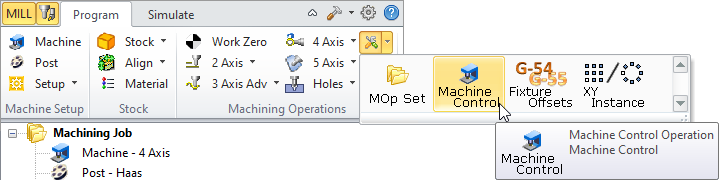 Machining Control Operation Menu Item (MILL Module) |
When you select this option, the following dialog will be invoked.
The cycle code for each cycle is specified in the post processor file. Selecting a cycle triggers this section of code to be included in the post processed file. Select a Cycle and click Generate. A Machine Control operation is now created and listed under Setup.
Post processing the operation will output the Machine Control code specified in the post processor file to the posted output file. Here is an example that shows Machine Control cycle inserted between two machining operations. 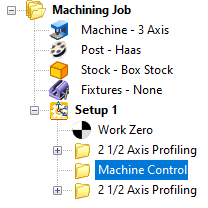 example that shows Machine Control cycle inserted between two machining operations |