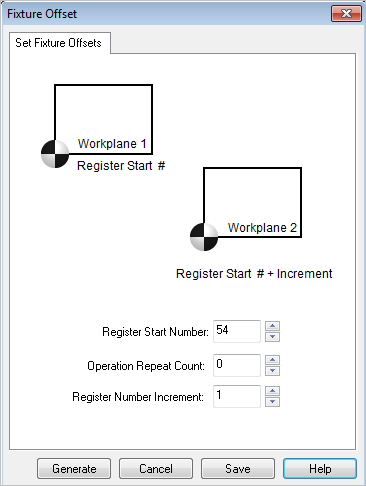Available in: |
Xpress |
Standard |
Expert |
Professional |
Premium |
![]() Fixture offset is used to set work zero (program home) that is different from the absolute, machine coordinate system. This allows the programmer to set up home positions for multiple parts. A typical operation that uses fixture offsets would be to mill multiple copies of parts.
Fixture offset is used to set work zero (program home) that is different from the absolute, machine coordinate system. This allows the programmer to set up home positions for multiple parts. A typical operation that uses fixture offsets would be to mill multiple copies of parts.
The offset locations are defined on the machine controller and are called using a work coordinate offset register number. For example: G54, G55 etc...
User can create a Fixture Offset operation by selecting “Fixture Offsets” from Create Miscellaneous Operations under the Program tab in Machining Browser. 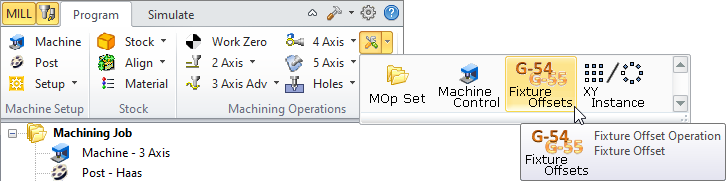 Fixture Offsets Menu Item |
This allows you to specify fixture offset parameters.
Register Start Number This specifies the start register value. Use 54 to output G54 in the posted file. The work offset prefix is set in the post processor. Operation Repeat Count Specify the number of repeats. To machine 4 parts set the repeat count = 4. Register Number Increment Setting this to 1 increment the work offset number by 1. (54, 55, 54 etc…) |
Selecting Generate creates and lists the Fixture Offset operation under Setup. 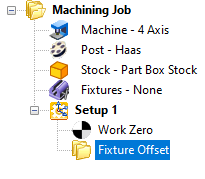 Fixture Offset operation shown under Setup |
You can create machining operation or move existing machining operations under Fixture Offset operation. This fixture offset number applies to all machining operations that are created and listed under the Fixture offset operation. To create a new operation under a Fixture Offset operation, select the Fixture Offset operation folder under the Machining Browser and then choose from Milling or Hole Machining operations. The operation would appear below the Fixture Offset operation and is a level into the Machining Job tree structure. To move existing operations, select a machining operation, drag and drop it into the Fixture Offset operation so the machining operation appears one level into the Machining Job tree. When operation repeat count of 2 or more is specified, the posted output creates copies of each operation by the specified repeat count and increments the Fixture offset value by the specified register number increment. Multiple Fixture Offset operations can be created and operations can be grouped under each Fixture Offset operation folder. 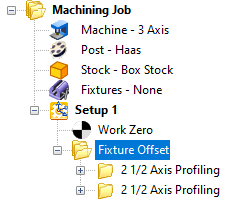 Creating/Editing operations under a Fixture Offset operation |