![]() Select this icon to display information about the detected features in your part. Note that features must first be detected before they will display in this dialog. Features can be detected automatically or manually.
Select this icon to display information about the detected features in your part. Note that features must first be detected before they will display in this dialog. Features can be detected automatically or manually.
Each Orientation is listed along with each of its feature types, feature names and feature parameters. 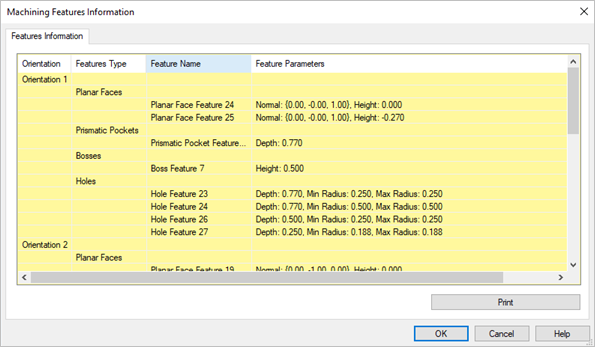 Dialog Box: Machining Features Information |