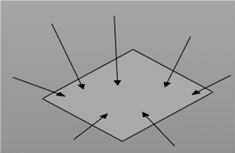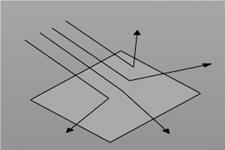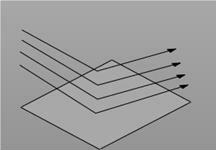This controls the characteristics of lighting for the model.
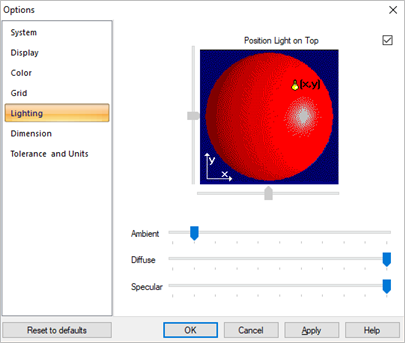 Dialog Box: Options > Lighting There are three types of lighting: ambient, diffuse, and specular.
|
The scene has a single light source and there are controls for setting its position. Not all lighting in the model comes directly from that one source; there is some ambient light coming in from all over. The Position Light on Top checkbox must be unchecked to be able to move the light source. |
Ambient light comes in from all different directions equally. Light sources have no effect on ambient light. Shadows don’t appear with only ambient light.
|
Diffuse light comes from a single source but is scattered in all directions. Shadows appear, but there are no “shiny” spots.
|
Specular light comes from a single source and is scattered in a single direction. It is reflective light. Shiny metal objects demonstrate good specular reflection. Shading is not a significant consideration with specular light.
The three pictures above demonstrate ambient light as the light source moves from left to right. There is no effect since ambient light comes from all sides equally.
The pictures above show the effects of the motion of the light source using only diffuse lighting. There are no “shiny” spots but yet there is a direction from the light.
The last set of pictures uses only specular lighting. As the light source moves from left to right, the “shiny” spot follows it. However, there is nothing else lit up, so the effect is not just reflective metal. |