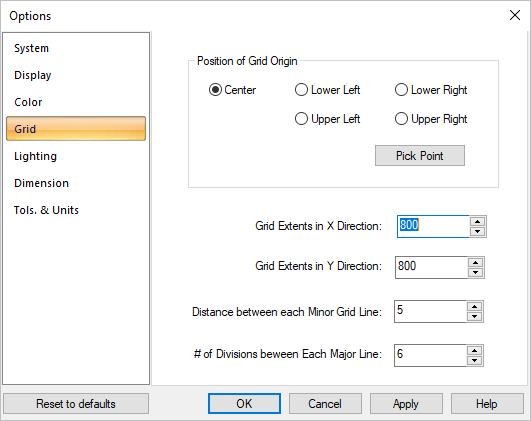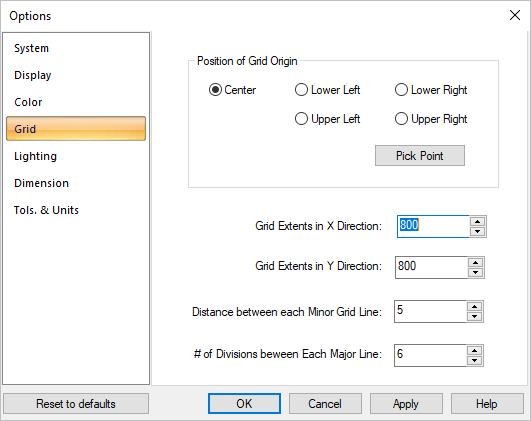These options will control where the grid is positioned relative to the World Coordinate System (WCS).
The grid orientation also carries over to whichever view is active, making construction easier.
Center
Move the center of the grid to the WCS.
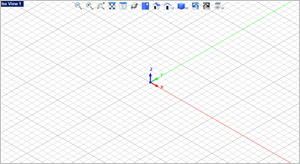 Move the center of the grid to the WCS. Lower Left
Move the lower left corner of the grid to the WCS.
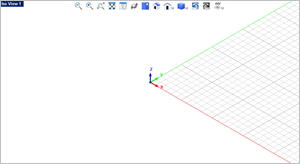 Move the lower left corner of the grid to the WCS. Lower Right
Move the lower right corner of the grid to the WCS.
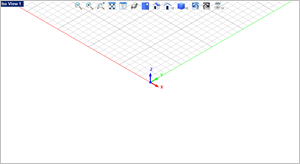 Move the lower right corner of the grid to the WCS. Upper Left
Move the upper left corner of the grid to the WCS.
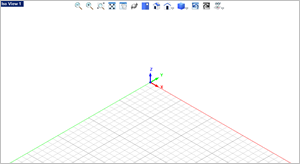 Move the upper left corner of the grid to the WCS. Upper Right
Move the upper right corner of the grid to the WCS.
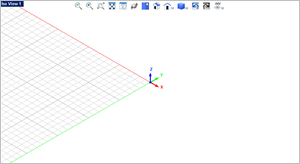 Move the upper right corner of the grid to the WCS. Pick
Use the button to pick a point on the screen and the origin of the grid will move to this location.
Notes:
•The point you pick is always on the default XY plane. •If you use the Upper/Lower options above after using this Pick option, the offset distance between the WCS and the new origin of the grid remains in effect. 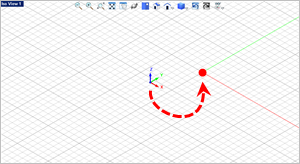 Move the the origin of the grid to this location. |