Once the product is registered with a valid Activation Code, the following information is displayed in the License dialog:
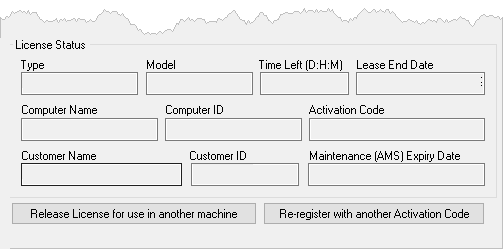 License Dialog (Node Locked License) Type This refers to kind of license you have. This could be Demo License, Timed License or Perpetual License. The License Type will appear as Timed License if your license allows you to run the product for a certain number of days as defined by your license grant. If your license grant allows you to run the product in perpetuity the License Type will appear as Perpetual License. Model This tells you the license model you are currently running. Please refer to our product activation and licensing guides that we make available to all users. Cloud This license has a lease time of 8 hours. If the license has not been in use for 8 hours then it becomes available for use on other machines. This license needs public internet access for activation and periodic renewal of the license lease. This is the default license model all users will be supplied with. Network Locked This license is a multiple floating license that is locked to a network. Like the Floating license above it also needs public internet access for activation and periodic renewal of the license lease. The advantage of this license is that clients can be locked to a network thereby preventing inadvertent removal or theft of license(s). Network This license uses a LAN Daemon built on top of CentOS 7.0 for serving licenses inside of a host network. This license is used only for completely dark sites such as military and highly sensitive sites. It is not normally available for commercial or educational institutions. Time Left This field indicates the number of days you can run the software before it starts operating in demo mode. To register the product you will need to request an Activation Code (see above). The Activation Code is unique to each product and machine. Lease Left This field indicates the number of days left in your annual lease, that you can run the software before it starts operating in demo mode. To extend your lease contact sales@mecsoft.com BEFORE your lease runs out. Computer Name / Computer ID The Computer Name and Computer ID is generated automatically. Customer Name / Customer ID Activation Code The Activation Code will display the code provided to you by MecSoft Licensing. Annual Maintenance Service (AMS) Expiry Date This will alert you to when your annual maintenance service (AMS) will expire. Keep your AMS current to enjoy expedited support, bonus CAM modules, CAMJam self training videos and exclusive AMS training publications and webinars! |