![]() This button calls up a dialog to manage the layers.
This button calls up a dialog to manage the layers.
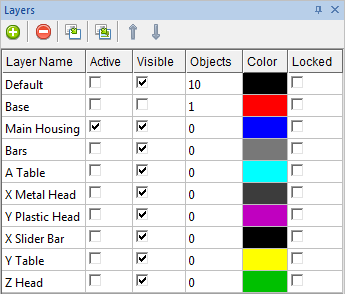
Layer Manager
Each layer has a name and color associated with it. There can be 0 or more geometric objects on any layer. A layer and all the geometry on it can be made invisible if you uncheck the Visible checkbox. The layer can be turned back on by rechecking the box. All layers are visible by default.