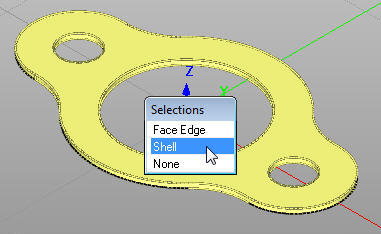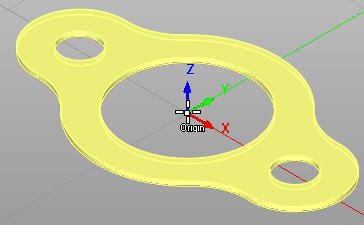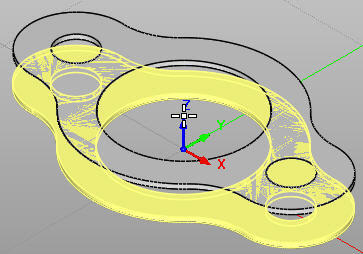![]() All selected items will be moved in 3D. The direction and distance to move is specified by picking a starting and ending point. All selected items will be moved that direction and distance.
All selected items will be moved in 3D. The direction and distance to move is specified by picking a starting and ending point. All selected items will be moved that direction and distance.
Select objects and hit Right Mouse Button/Enter when done Move by mouse:: Pick from point or enter coordinates x,y and z Move by mouse:: Pick to point or enter coordinates x,y and z Added # objects to selection! |
|