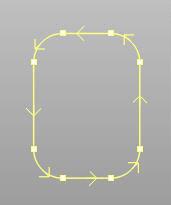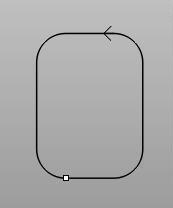![]() Create a single curve out of multiple curves that form a closed loop. You can automatically select a chain of curves or edges using the <Shift> key while selecting. The curve chain does not have to be created using this command. See Chain Select for more information.
Create a single curve out of multiple curves that form a closed loop. You can automatically select a chain of curves or edges using the <Shift> key while selecting. The curve chain does not have to be created using this command. See Chain Select for more information.
|
|
1.To show curve direction arrow and start point: Home > Options > Display > Curve Display Style. Check the box Display Curve / Region Direction Arrow and Display Curve / Region Start Point. |