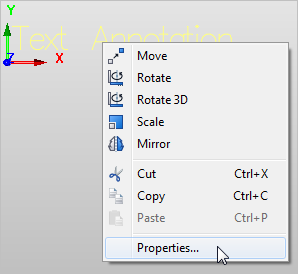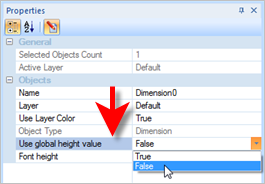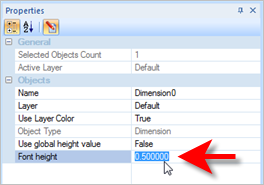![]() Create annotation text. It can be used to put in notes or other information in your drawing. The text Font Height can be edited individually for each annotation. See Editing Annotation Text Font Height below for more information on how to do this.
Create annotation text. It can be used to put in notes or other information in your drawing. The text Font Height can be edited individually for each annotation. See Editing Annotation Text Font Height below for more information on how to do this.
|
|
The height of annotation text can be edited individually for each annotation entity. Here's how its done: 1.Select the Text Annotation that you wish to edit.
2.Right-click and select Properties.
3.From the Properties dialog, change the Use global height value to False.
4.Then edit the Font Height.
|