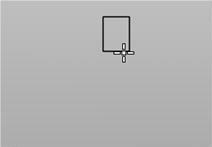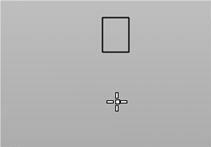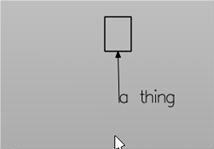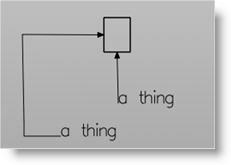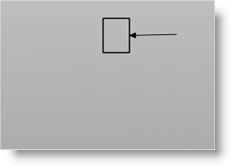![]() Create a text label with an arrow pointing in a direction. It can be used to label various pieces of geometry or other items of interest.
Create a text label with an arrow pointing in a direction. It can be used to label various pieces of geometry or other items of interest.
Type in the text into the Command Input Bar. Create a dimension label for the angle between line segments. The segments do not have to intersect; they will be extended into lines for the purposes of calculation. The text is always along the dimension label and centered. The units are degrees and are included. There are four possible arcs. Pick a point which will define the quarter of the labeling plane and how far away from the vertex to put the label. |
|
|
1.Here is an example of a multiple segment polyline leader. 2.Text does not have to be included. This results in only an arrow. When asked for text, start picking the endpoints of the leader. |