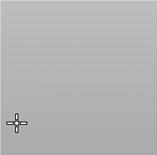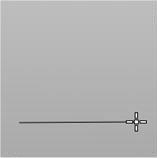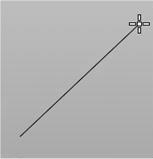![]() Creates a linear dimension label horizontally.
Creates a linear dimension label horizontally.
Depending on the view, the horizontal will be parallel to different principle axes (x, y, or z). The horizontal direction is whichever axis is horizontal when a view is first started. For example, the Iso-view has the z-plane as a construction plane and the horizontal direction is parallel to the x-axis. Meanwhile, the right-view has the x-plane as a construction plane with the horizontal direction parallel to the y-axis. If the view is rotated, the horizontal stays with the construction plane. If the construction plane is modified, then horizontal direction is then modified. Two points are selected and they are projected onto a horizontal line. The dimension is measured from the separation of these projected points. In other words, only the distance along the horizontal direction is measured. The label can be slid vertically so that its projection line intersects the mouse. The picked point determines where the label appears. The units are included. |
|
|
1.Even if the picked points are not at the same level, the points will be projected down onto a horizontal line. 2.Here is the result. |