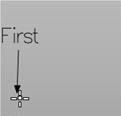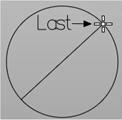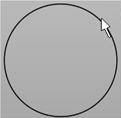![]() Create a circle by picking two opposite points on the circumference that determine the diameter of the circle.
Create a circle by picking two opposite points on the circumference that determine the diameter of the circle.
|
|
1.The circle will be created in a plane that passes through the first circumference point and that is parallel to the Construction Plane of the currently selected view. 2.If the second circumference point is not on the plane of the circle, it will be projected normal onto that plane. |