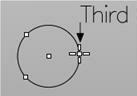![]() Create a circle by picking three points on the circumference of the circle.
Create a circle by picking three points on the circumference of the circle.
|
|
1.The circle will be created in a plane that passes through all three points. These points may not be collinear. 2.The start of the circle will be at the first circumference point specified. |