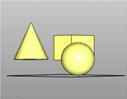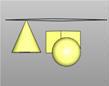Create a rectangular curve that is derived from a volumetric box that surrounds selected geometry objects.
Create a rectangular curve that is derived from a volumetric box that surrounds selected geometry objects.
The volumetric box and rectangle are oriented to either the Construction Plane or the World Coordinate System (your choice). The bounding rectangle will then be created at the top, middle, or bottom of that volumetric box (your choice).
|
Screen Pick or Screen Results
|
Command Input
|
Step 1
|

Select all objects to be included in the volumetric box. Hit ENTER to end the selection.
|
|
Step 2
|
C
W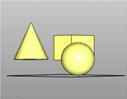
|
Enter 'C' or 'W'.
'C' orients the volumetric box to the Construction Plane.

'W' orients the volumetric box to the World Coordinate System.

|
Step 3
|

|
Enter X and Y offsets. These are incremental offsets that will enlarge the volumetric box in the X and Y directions respectively. Negative values are not allowed.

|
Step 4
|
T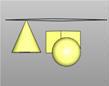
M
B
|
Enter 'T', 'M', or 'B'.
'T' creates the rectangle at the top of the volumetric box.
'M' creates the rectangle at the middle of the volumetric box.
'B' creates the rectangle at the bottom of the volumetric box.

|
|
![]() Create a rectangular curve that is derived from a volumetric box that surrounds selected geometry objects.
Create a rectangular curve that is derived from a volumetric box that surrounds selected geometry objects.