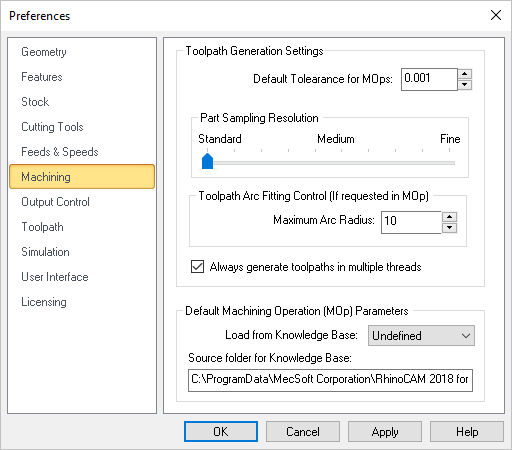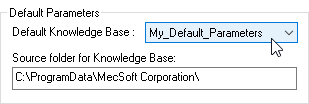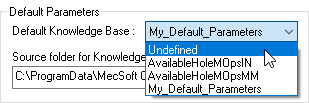VisualCAM can save all of your machining parameters as default settings so that they are loaded automatically each time you create the same toolpath operation. This is your first step toward toolpath automation.
1.Create and adjust the toolpath operations that you want to save defaults for.
2.Make sure the toolpath has generated cleanly. Each toolpath when generated is listed under a Setup in the Machining Job. If the operation is flagged it means that it needs to be regenerated.
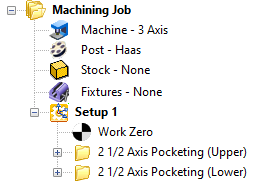 Note: MILL Module shown, Similar for MILL-TURN, TURN and Profile-NEST |
3.Make sure you have simulated each toolpath and are satisfied with each toolpath operation.
4.Select the operation that you want to save defaults for. You can select multiple operations by pressing the <Ctrl> key while selecting.
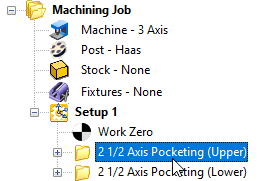 Note: MILL Module shown, Similar for MILL-TURN, TURN and Profile-NEST |
5.Right-click on the selected operation(s) and select Save as Defaults.
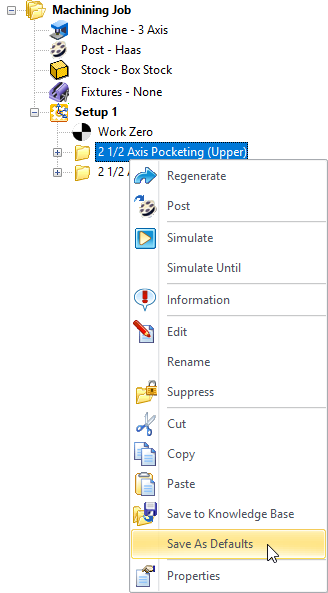 Note: MILL Module shown, Similar for MILL-TURN, TURN and Profile-NEST |
6.The Save As dialog is displayed and automatically navigates to the Defaults folder for VisualCAM. Enter a name for the defaults file (for example: My_Default_Parameters.vkb) and pick Save.
7.The defaults are saved as the Default Knowledge Base file with a .vkb file extension and the CAM Machining Preferences are set automatically to use this Default Knowledge Base file.
8.Only one Default Knowledge Base can be loaded at a time. However, you may want to use multiple different Default Knowledge Base files.
![]() To change the Default Knowledge Base select the CAM Preferences icon from the Machining Objects Browser to display the dialog.
To change the Default Knowledge Base select the CAM Preferences icon from the Machining Objects Browser to display the dialog.
9.Select Machining from the left to display the Machining Preferences.
|
10.From the Default Parameters section select the Default Knowledge Base to use from the menu. If you have saved different Default Knowledge Base into the Defaults folder, they will be listed here.
|
11.If you set this to Undefined, the factory defaults are used when creating an operation.
|