Available in: |
Xpress |
Standard |
Expert |
Professional |
Premium |
![]()
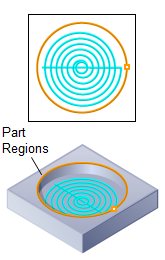
Hole Pocketing, 2½ Axis
Hole Pocketing can be used to cut big holes as a milling operation instead of drilling. The hole radius and depth can be specified, along with the number of levels. The Engage can be specified as a helix with the height and angle or pitch. For machines capable of helix cycles, the output can be a helix cycle. For others, it can be a series of linear moves.
This can be set in the CAM Preferences > Machining Preferences. After the helix engage, the hole is cut until the outer diameter using a spiral motion, followed by a circular motion to clean up the hole. The spiral output and the arc output can be controlled similar to the helix output, as cycles or linear movements, using CAM Preferences > Machining Preferences.
See also: What Tool Types are Supported by this Operation?
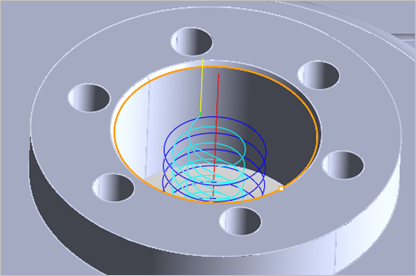 2½ Axis Hole Pocketing |
The Hole Pocketing toolpath method is invoked by selecting the Program tab, clicking on the 2½ Axis button in the Machining Browser and selecting the Hole Pocketing Operation. 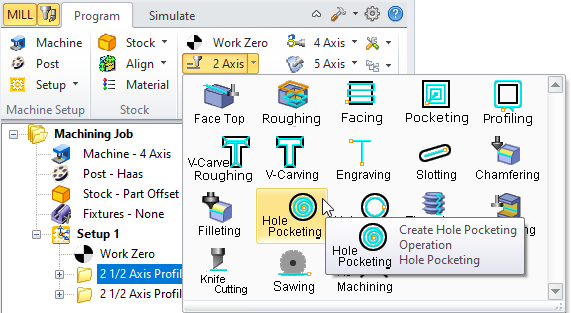 2½ Axis Hole Pocketing Menu Item |
This section describes the various parameters that you can set to execute this machining operation. The dialog that is invoked when you choose this toolpath method is shown below: 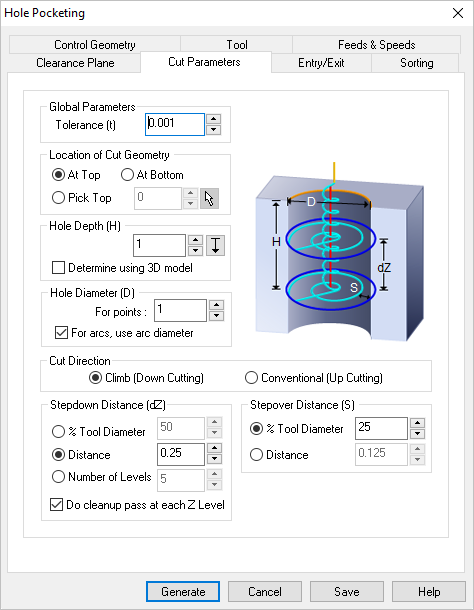 Dialog Box: 2½ Axis Hole Pocketing |