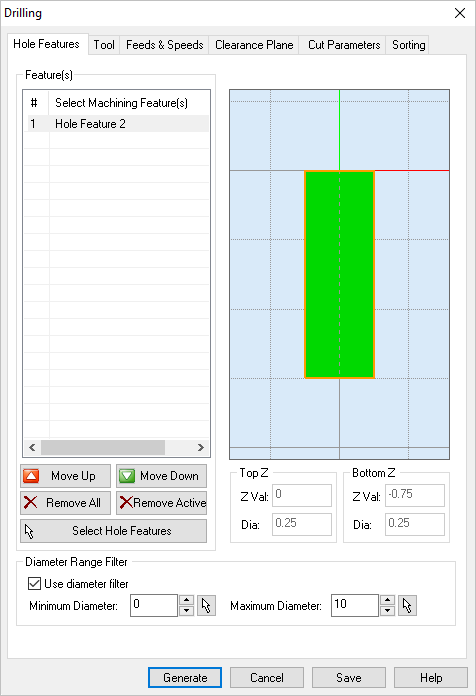When the control geometry for the current Mill Operation is derived from a Hole Feature the normal Control Geometry tab is replaced with a Hole Features tab. The information on this Hole Features tab is for reference only an cannot be edited from this tab. The Hole Feature the operation is derived from is listed along with it's cross section profile, Top Z, Bottom Z and Diameter values.
The following 2½ Axis operations can be derived from Hole Features:
Profiling, 2½ Axis
Pocketing, 2½ Axis
Hole Profiling, 2½ Axis
Chamfering, 2½ Axis
Engraving, 2½ Axis
|
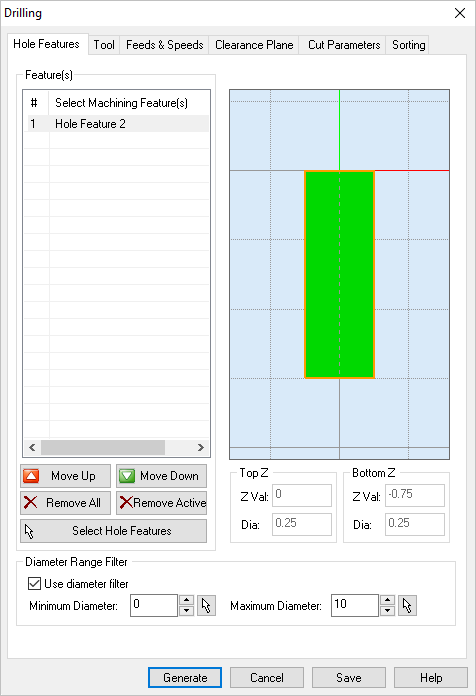 Dialog Box: Hole Features tab (when Derived from a Hole Feature)
The Hole Feature that "drives" this operation will be listed here. It's Name, Diameter, Top Z and Bottom Z value properties are derived either from a Hole Feature selected from the Features tab of the Machining Objects Browser or from a Machining Knowledge Base with matching criteria. Refer to the Features tab of the Machining Objects Browser for information on setting up operations from Hole Features.
|
This window previews the Hole Cross Section of the matching Hole Feature. Note: This preview is displayed as a reference and cannot be edited from this dialog.
|
The Top Z and Bottom Z values as well as the hole Diameters extracted from the selected Hole Feature. Note: This information is displayed as a reference and cannot be edited from this dialog.
|
Generate
Calculate the current operation and update the Setup in the Machining Browser.
Cancel
Close the dialog without generating the operation and without updating Setup in the Machining Browser. All selections and parameters will be discarded.
Save
Save the operation to Setup in the Machining Browser without calculating it. Un generated operations are flagged like this:
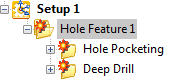
|
|