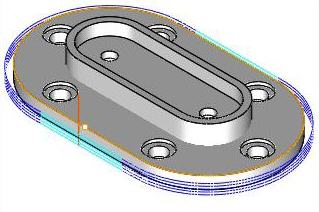Available in: |
Xpress |
Standard |
Expert |
Professional |
Premium |
![]()
Fit Arcs to Toolpath, Toolpath Editor
Arc or circular motions can be fitted to point-to-point toolpath motions in the toolpath editor. This serves to reduce the size of the post-processed toolpath as well as to improve surface finish. To fit arcs to a toolpath, click on this button. The following dialog will be then be invoked.
Use this dialog to specify parameters within which the arcs motions will be fitted. 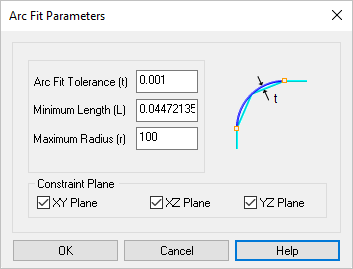 Dialog Box: Instance Toolpath in Z Arc Fit Tolerance (t) Specify the tolerance arc fitting. Minimum Length (L) Specify the minimum length for each fitted arc segment. Maximum Radius (r) Specify the maximum arc radius that will be allowed during fitting. Constraint Plane The arc motions can further be restricted to be created in any or all of the principal planes. |
|